Easy to edit Digital Signage templates
Priority1 POS is a home for the best template for your digital screens. Designed with soul and quality, our templates are ready to go, so you can start using them right away.
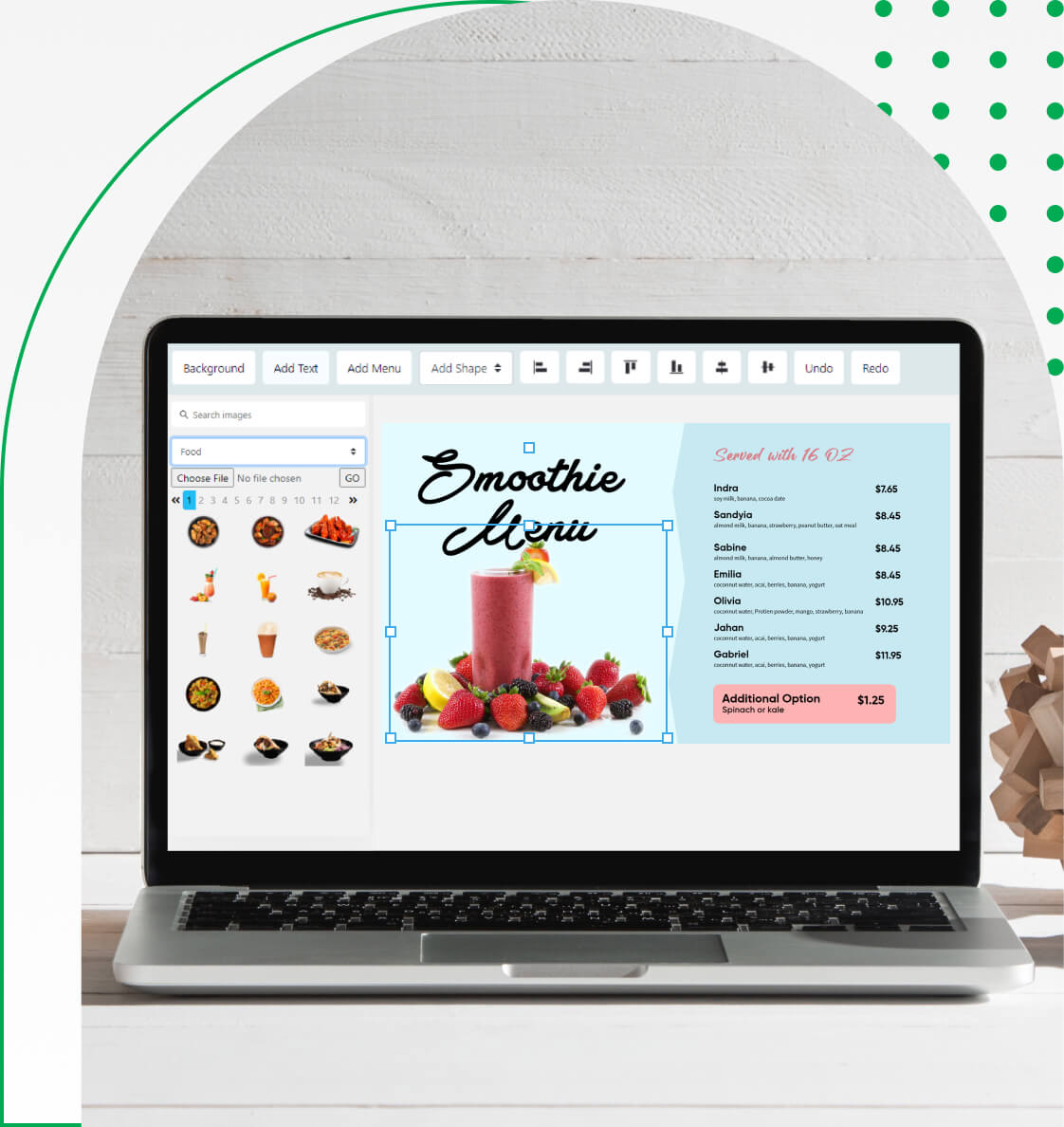
Access unlimited digital menu board templates
We have widely used apps that are integrated with our software to help you make things more content specific.









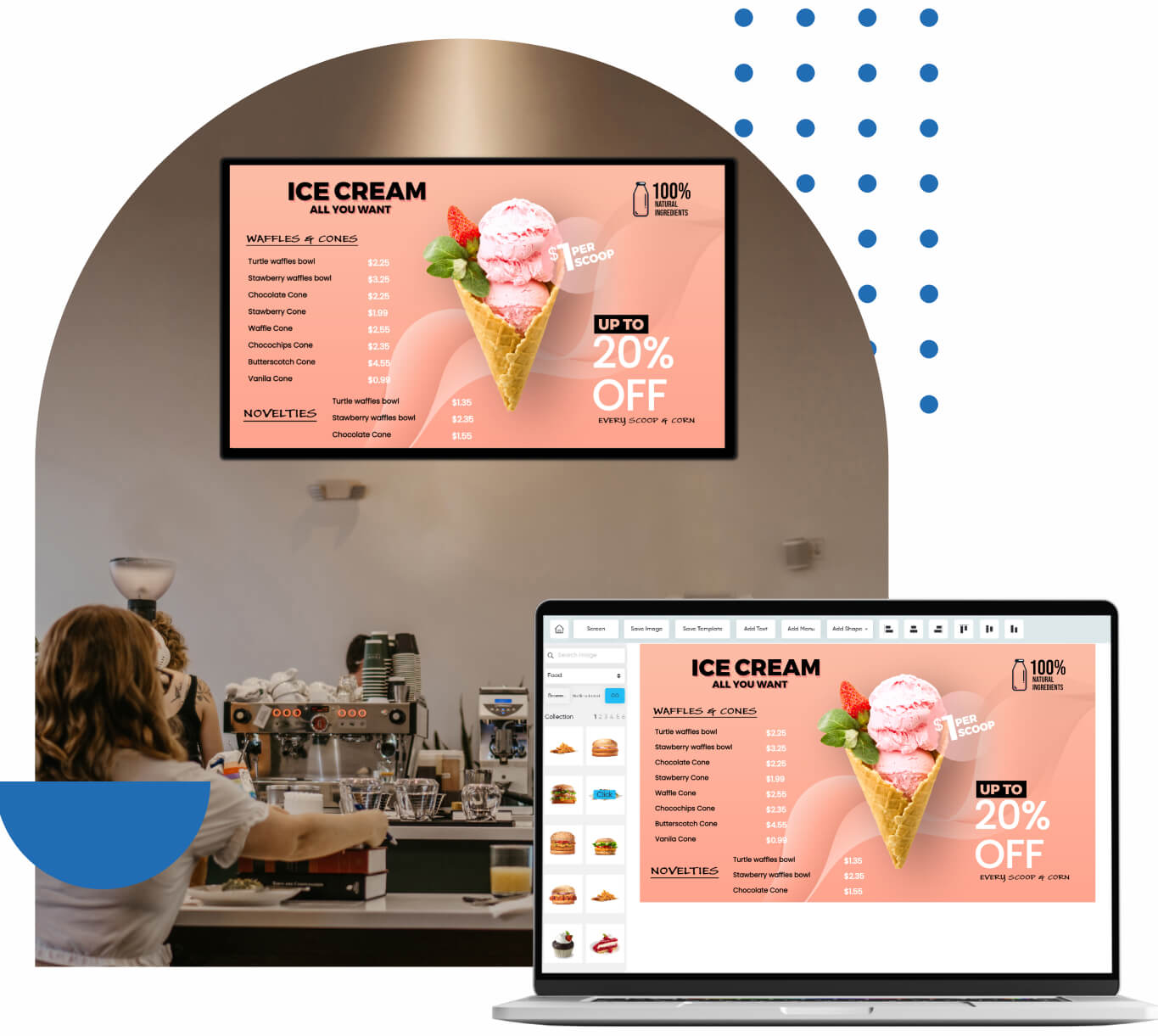
Wide range of templates for any industry
We offer professionally designed screen layout templates for every possible industry. No matter the hurry, you can have something easily customized and ready for your specific business type within a few clicks.
With our high-quality templates, you can create attractive and effective signage in a short span of time and provide users an interface devoid of any confusion.
Easily filter out the templates based on categories and choose the one you need to get the exact business style you want.




Options on both orientations to work with!
When it comes to screen design, there's no need to compromise between portrait and landscape. You get the option of choosing the orientation while assigning the content to the screens.
Our templates adapt to the screen automatically, giving you the option of choosing portrait or landscape layout. This means you can easily create templates to your liking and the device orientation without having to worry about the layout adjustments.
And because they are editable, the ease of customization allows you to create all sorts of custom designs.




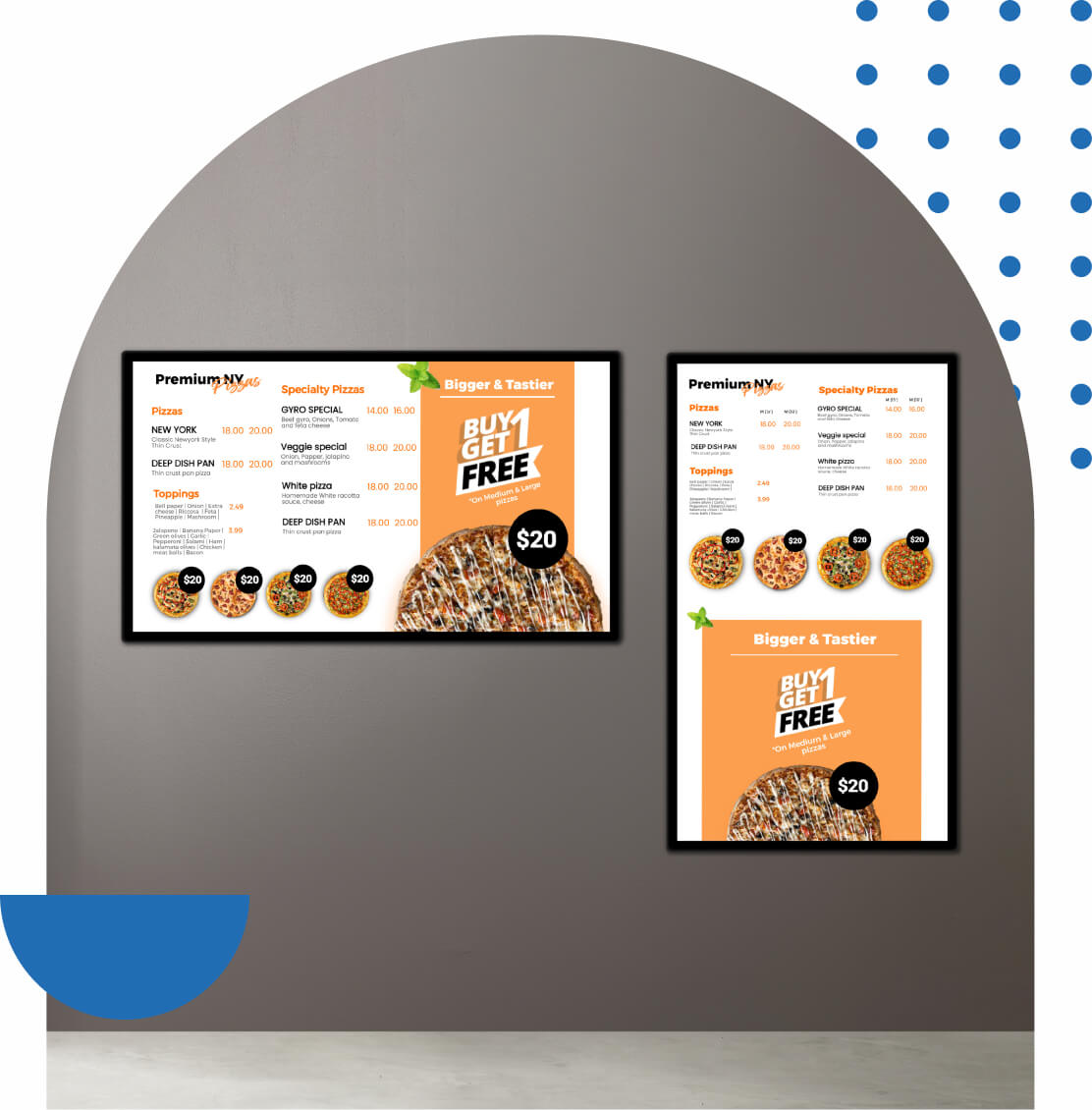
How our template editor works?
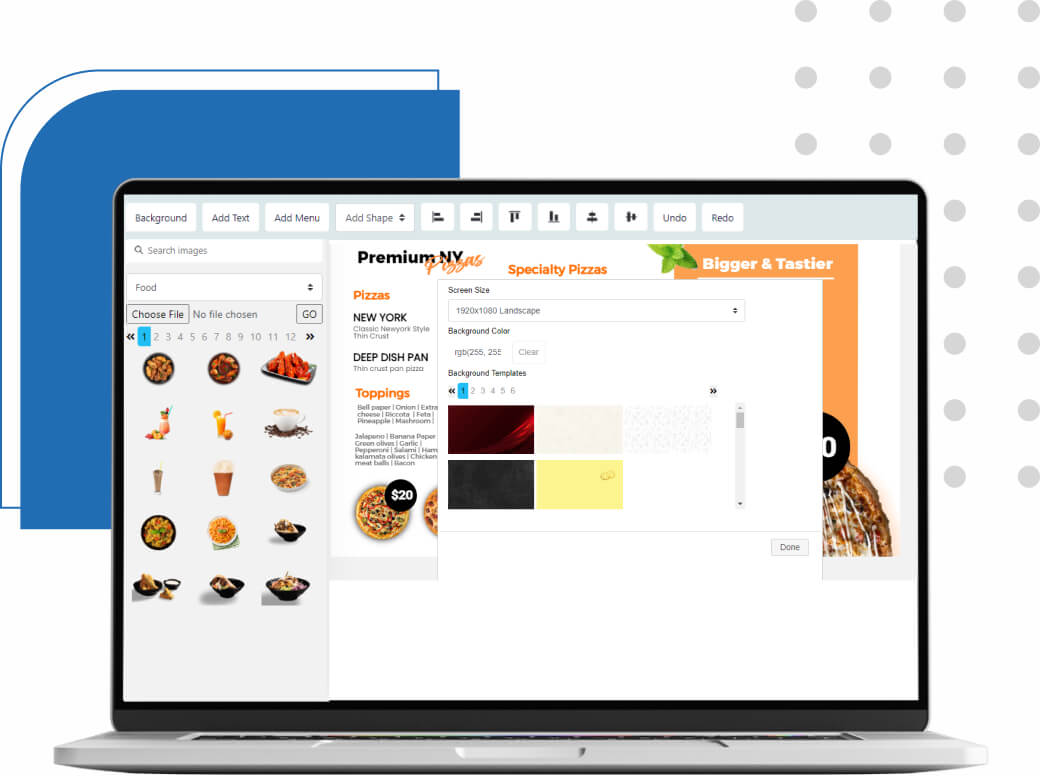
Select a background
Select any of our backgrounds that we offer or you can also set the color code of your brand to set it as a background.
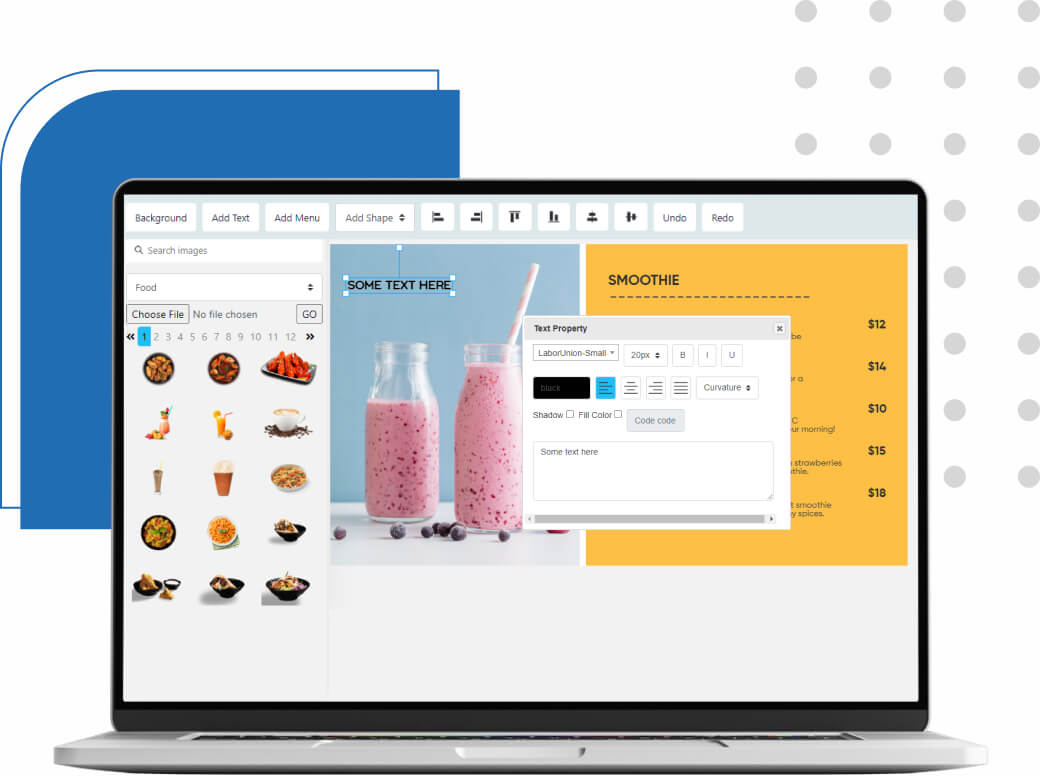
Add or Edit Text
Double tap on any pre-built text on our templates to edit the fonts and text. You can click on ‘Add Text’ button to add any new text or headers.
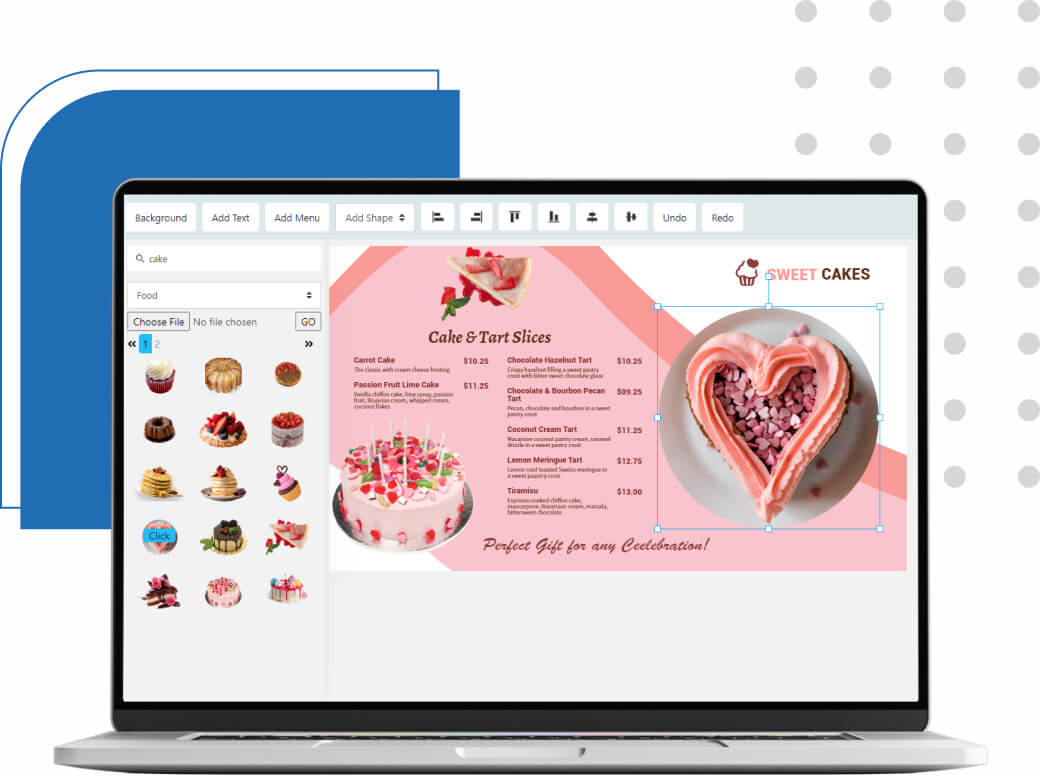
Upload Images
You can use any of our 1000+ stock images or even upload your own images to use them on the templates.
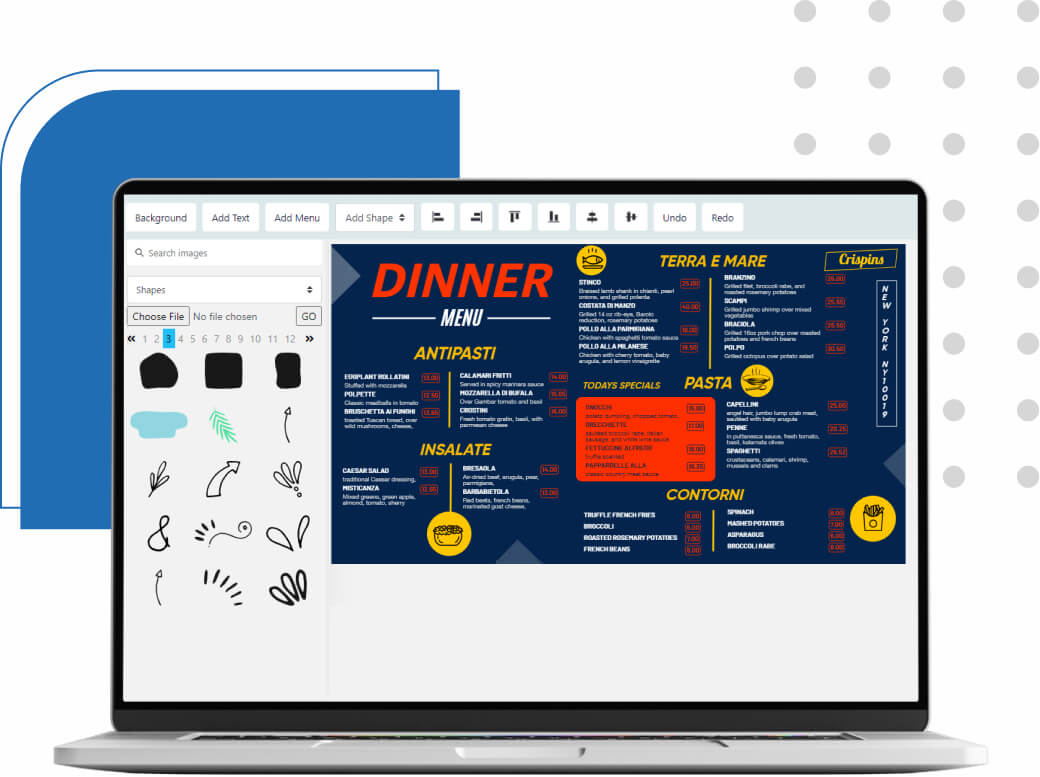
Icons and shapes
Select different icons or use shapes to furnish your templates to your liking. Simply select any of your choice and edit them as you please.
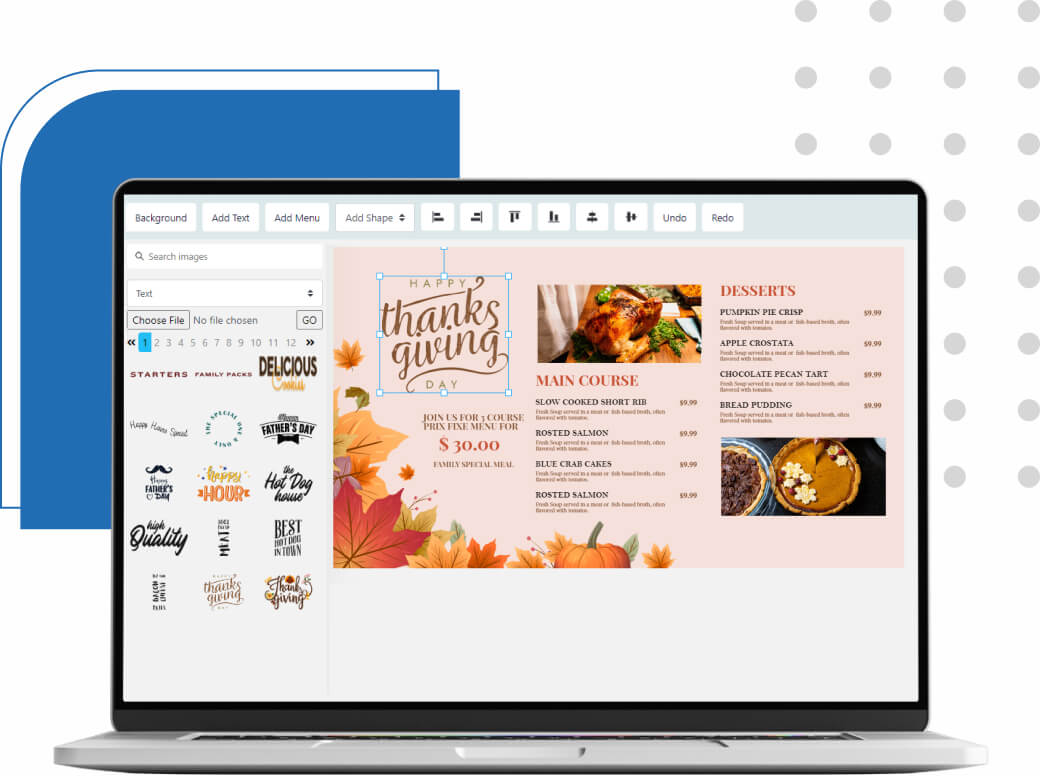
Prefilled decorated text
We also offer different kinds of decorative texts that you can simply pick up, resize and edit as you need.
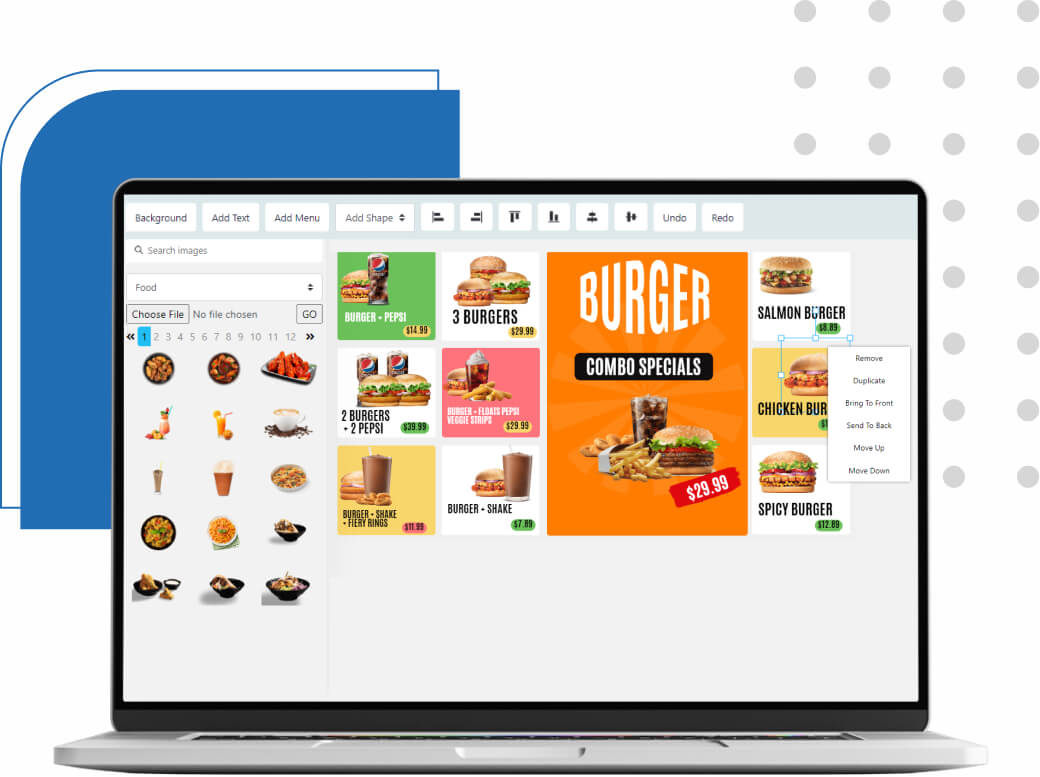
Align and layer as needed
Use our different alignment options at the top and also go ahead and use the layering options by right clicking on the particular item.
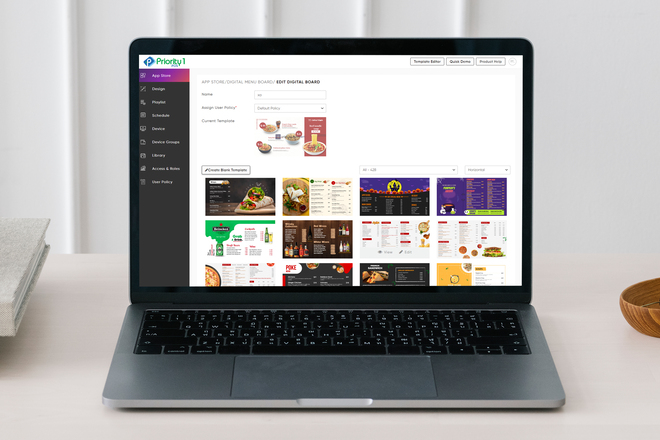
Choose
When it comes to screen design, there's no need to compromise between portrait and landscape. You get the option of choosing the orientation while assigning the content to the screens.
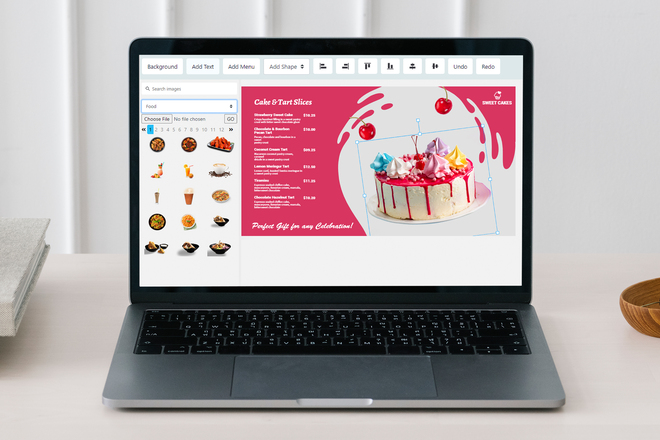
Edit
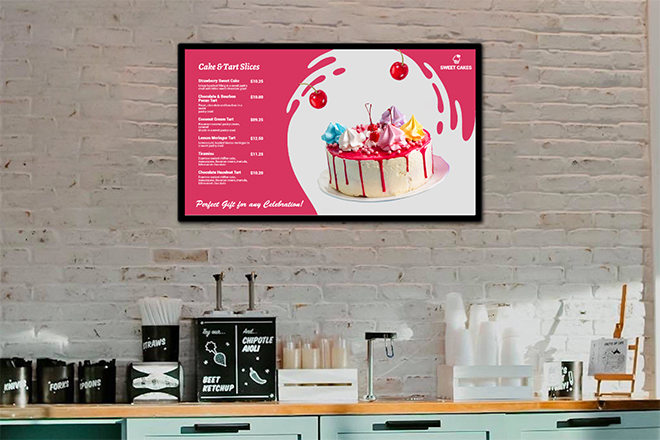

 Cart is empty
Cart is empty